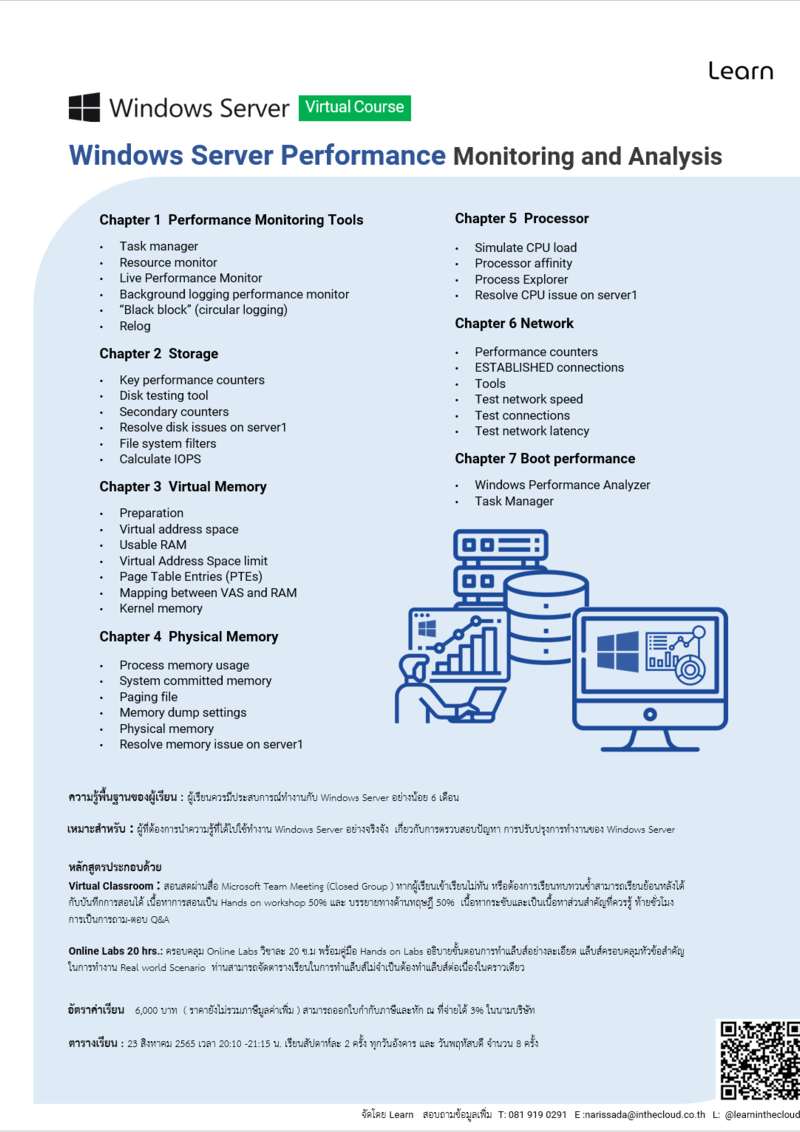Windows Server Performance Monitoring and Analysis [ Virtual Course ]
หลักสูตรนี้มีเนื้อหาอ้างอิงมาจากหนังสือ Windows Performance Analysis Field Guide โดย Clint Huffman ผู้เขียน PAL (Performance Analysis of Logs) tool เป็นหนังสือยอดเยี่ยมสำหรับผู้ที่ต้องการเริ่มต้นเรียนรู้ วิเคราะห์ แก้ปัญหา performance และ scalability ใน Windows Server ด้วยการทำความรู้จักกับ key performance counter ที่สำคัญ 20 ตัว พร้อมค่า Threshold ที่สามารถบ่งบอกถึงสถานะ หรือปัญหาบน Windows Server ได้ทุกเครื่อง โดยไม่จำเป็นว่า Windows Server เครื่องนั้นให้บริการอะไร (เช่น domain controllers, file and print servers, IIS, Exchange หรือ SQL) เมื่อเรียนจบแล้ว ผู้เรียนจะสามารถนำความรู้ที่ได้ไปตรวจสอบวิเคราะห์สถานะ หรือปัญหาทางด้าน performance และ scalability บน Windows Server ที่ตนดูแลได้อย่างมีขั้นตอน เหมาะสม และถูกต้อง
เนื้อหาประกอบด้วย
Chapter 1 Performance Monitoring Tools
- Task manager
- Resource monitor
- Live Performance Monitor
- Background logging performance monitor
- “Black block” (circular logging)
- Relog
Chapter 2 Storage
- Key performance counters
- Disk testing tool
- Secondary counters
- Resolve disk issues on server1
- File system filters
- Calculate IOPS
Chapter 3 Virtual Memory
- Preparation
- Virtual address space
- Usable RAM
- Virtual Address Space limit
- Page Table Entries (PTEs)
- Mapping between VAS and RAM
- Kernel memory
- Process memory usage
- System committed memory
- Paging file
- Memory dump settings
- Physical memory
- Resolve memory issue on server1
- Simulate CPU load
- Processor affinity
- Process Explorer
- Resolve CPU issue on server1
- Performance counters
- ESTABLISHED connections
- Tools
- Test network speed
- Test connections
- Test network latency
- Windows Performance Analyzer
- Task Manager