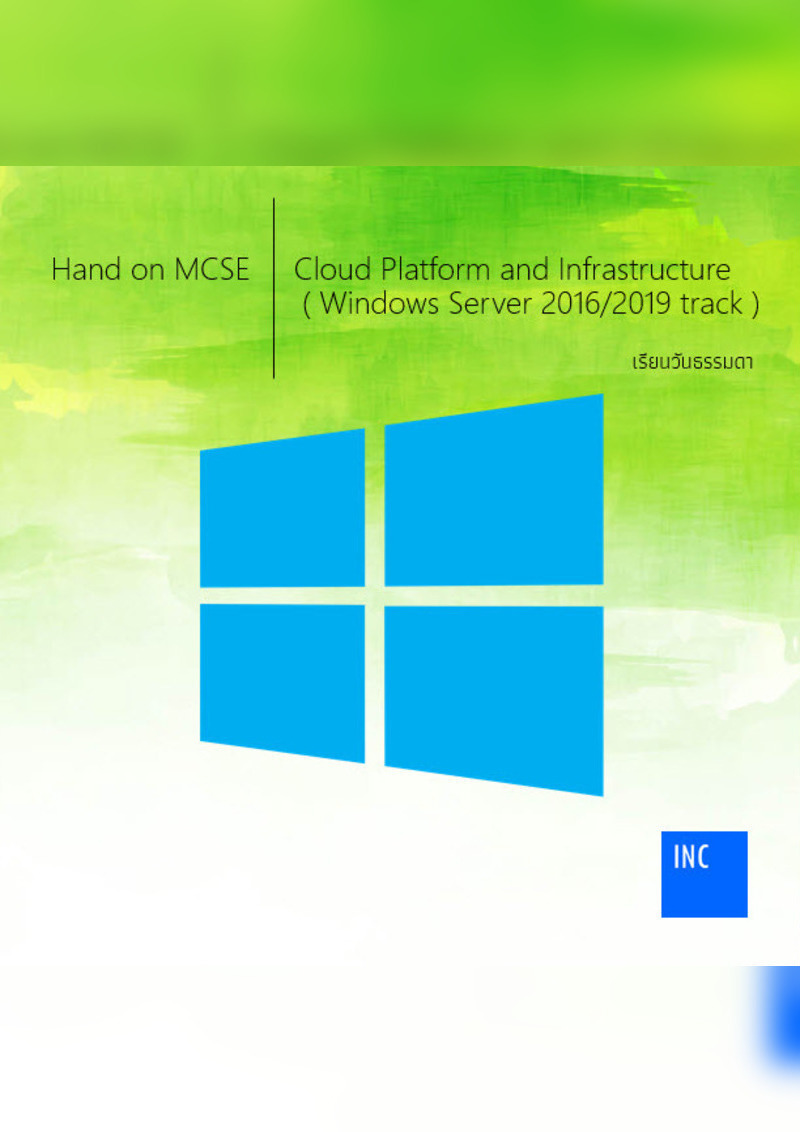รอบวันธรรมดา พฤ.-ศ. | รวม 4 วิชา 8 วัน | เรียน มิ.ย. - ก.ค. 2561 | ผู้เรียน 10 ท่าน
ลักษณะการเรียนการสอน
การเรียนแบบ Hand-On ประกอบด้วย เนื้อหาทางทฤษฎี 30% ที่ครอบคลุม จำเป็น มีความกระชับ ทราบถึงข้อควรระวัง และ best practices ที่สามารถนำไปใช้ในการทำงานจริงได้อย่างถูกต้องเหมาะสม โดยมี real-world scenario แล็บอีก 70% ที่ผู้เรียนจะค่อยๆ สร้างขึ้นมาด้วยตัวเองครับ
ที่เราเขียน 2019 ไว้ด้วย เนื่องจาก Windows Server เวอร์ชั่นใหม่กำลังจะมา ในขณะที่ 2016 ก็จะยังไม่เก่าตาม เราจึงขอเรียนเชิญผู้เรียนที่ลงทะเบียนเรียนหลักสูตรนี้ไว้ (ล่วงหน้า) กลับมาพบกันอีกครั้งเพื่อเรียน 2019 กับเราต่อทันที หลังจากที่ Windows Server 2019 รุ่น RTM เปิดตัว โดยไม่เสียค่าใช้จ่ายเพิ่มเติมครับ
ใน Hand-On ชุดนี้ ประกอบด้วย workshop ที่เกี่ยวข้องกับเทคโนโลยีใน Windows Server 2016 จำนวน 4 วิชา ดังนี้ครับ
70-740 Installation, Storage, and Compute with Windows Server 2016 (เรียน 7-8 มิ.ย. 2561)
เนื้อหาครอบคลุม การติดตั้งใช้งาน Windows Server 2016, Software-defined Storage, Software-defined Compute (Hyper-V), Failover Clustering, และการบริหารจัดการ ดูแล Windows Server
- Install Windows Servers in Host and Compute Environments
Install Windows Server 2016 GUI & Server Core, Implement Windows Deployment Services (WDS), Implement PowerShell DSC, Implement KMS & ADBA & AVMA, Migrate Infrastructure roles (ex. file servers, DHCP) to Windows Server 2016 - Implement Storage Solutions
Configure storage pools, Implement iSCSI & iSNS & Multi-path IO (MPIO), Configure Storage Replica, Configure data deduplication, Implement company & department file shares - Implement Hyper-V
Implement Hyper-V cluster & storage & networking, Implement Hyper-V Replica, Configure Hyper-V advanced features - Implement Windows Containers
Deploy and manage Windows Containers, Using Docker - Implement High Availability
Implement converged storage (Disaggregated Infrastructure) with Storage Spaces Direct (S2D), Implement 2-node & 3-node & 4-node Hyper-converged Infrastructure (HCI) with S2D, Manage & operate Windows Server 2016 HCI - Maintain and Monitor Server Environments
Implement update management process with WSUS & Group Policy, Implement performance monitoring baselines & analysis with Performance Analysis of Logs (PAL) tool
70-741 Networking with Windows Server 2016 (เรียน 21-22 มิ.ย. 2561)
เนื้อหาครอบคลุมบริการทางด้านเน็ตเวิร์คบน Windows Server 2016 ได้แก่ DHCP, DNS, Remote Access/VPN, DirectAccess, Distributed File System (DFS), และ Software-defined Networking (SDN)
- Implement Domain Name System (DNS)
Implement DNS infrastructure, Configure Internet DNS zone/record & internally, Configure DNS advanced features (ex. Forwarders, DNSSEC, DANE) - Implement DHCP and IPAM
Implement DHCP, Configure DHCP Failover, Configure DHCP advanced features, Install and configure IPAM - Implement Network Connectivity and Remote Access Solutions
Implement virtual private network (VPN) & Site-to-Site (S2S) VPN, Implement Network Policy Server (NPS) & RADIUS, Implement DirectAccess solutions - Implement Core and Distributed Network Solutions
Implement IPv4 and IPv6, Implement DFS namespace & replication (DFSR), Implement BranchCache, Implement Work Folders - Implement an Advanced Network Infrastructure
Implement NIC teaming & Switch Embedded Teaming (SET), Implement Software Load Balancer (SLB), Implement Datacenter Firewall, Configure additional Software-defined Networking (SDN) advanced features
70-742 Identity with Windows Server 2016 (เรียน 12-13 ก.ค. 2561)
เนื้อหาครอบคุลมบริการทางด้าน Active Directory ได้แก่ Active Directory Domain Servcies (AD DS), Active Directory Certificate Services (AD CS), Active Directory Federation Services (AD FS), และ Active Directory Right Management ServicesAD RMS
- Install and Configure Active Directory Domain Services (AD DS)
Implement a single domain forest, Implement a multi-domain forest, Implement standard Active Directory structure, Manage directory objects (ex. users, computers, groups, OUs) - Manage and Maintain AD DS
Implement Group Managed Service Accounts (gMSAs), Configure Kerberos Constrained Delegation (KDC), Configure Fine-Grained Password Policies (FGPP), Configure Authentication Silos, Implement AD/SYSVOL backup & disaster recovery, Implement AD delegation - Create and Manage Group Policy
Implement standard settings via Group Policy settings (ex. users, computers, servers), Implement server hardening, Manage GPOs - Implement Active Directory Certificate Services (AD CS)
Implement 2-tier hierarchy Public Key Infrastructure (PKI) with AD CS, Implement certificate enrollment processes (ex. user, computer, server, virtual SmartCard certificates), Implement certificate-based authentication - Implement Identity Federation and Access Solutions
Implement Active Directory Federation Services (AD FS) & Azure AD Connect & SSO with Microsoft cloud services, Implement SAML-based claims authentication, Publish internal applications & services with Web Application Proxy (WAP), Implement Multi-factor authentication (MFA) & Windows Hello for Business, Implement Azure AD & Workplace join, Implement Active Directory Rights Management Services (AD RMS)
70-744 Securing Windows Server 2016 (เรียน 25-26 ก.ค. 2561)
เนื้อหาครอบคลุมงานด้านความปลอดภัยใน Windows Server 2016, server hardening, virtualization security, network security, Privileged Access Management, และการตรวจจับผู้บุรุก
- Implement Server Hardening Solutions
Implement BitLocker Driver Encryption, Implement antimalware solution with Windows Defender, Implement AppLocker, Implement xGuard, Harden the servers with recommended templates - Secure a Virtualization Infrastructure
Implement Host Guardian Service (HGS), Implement Shielded VMs - Secure a Network Infrastructure
Configure Windows Firewall, Implement a Software-defined Datacenter Firewall, Configure SMB security, Using Microsoft Message Analyzer (MMA) - Manage Privileged Identities
Implement Just-In-Time (JIT) Administration, Implement Just-Enough-Administration (JEA), Implement Privileged Access Workstations (PAWs), Implement an Enhanced Security Administrative Environment (ESAE), Implement Local Administrator Password Solution (LAPS) - Implement Threat Detection Solutions
Implement appropriate audit policies, Install and configure Microsoft Advanced Threat Analytics (ATA), Configure threat detection with Operational Management Suite (OMS) - Implement Workload-Specific Security
Implement a secure file services infrastructure and Dynamic Access Control (DAC)
เหมาะสำหรับ
ผู้ที่ต้องการนำความรู้ที่ได้ไปใช้งาน และเตรียมตัวสอบ MCSE: Cloud Platform and Infrastructure ในแทร็ค Windows Server 2016
ความรู้พื้นฐานของผู้เรียน
ผู้เรียนควรมีความรู้พื้นฐานด้าน storage, virtualization, และ Windows networking
ผู้สอน I คุณจักรพงศ์ ชมกลิ่น Microsoft Certification : MCSEs/MCT (Linkedin)
อุปกรณ์การเรียน | ผู้เรียนจำเป็นต้องนำ Laptop/notebook ส่วนตัวมาด้วย (ทางบริษัทต้องขออภัยมา ณ ที่นี้ด้วยค่ะ) เพื่อทำ Lab ทั้งหมดใน Microsoft Azure IaaS
ตารางเรียน I วันพฤหัส และ วันศุกร์ เวลา 9:30 - 17:30 ตารางเรียนเดือน มิถุนายน - กรกฎาคม 2561


มิถุนายน : วันที่ 7-8 และ วันที่ 21-22
กรกฎาคม : วันที่ 12-13 และ วันที่ 25-26
สำหรับท่านที่ต้องการใบเสร็จเพื่อเบิกบริษัท สามารถหักภาษี ณ ที่จ่ายได้ 3 %
สอบถามเพิ่มเติม : คุณนริษฎา โทร. 081 919 0291
LINE ID : Narissada.a